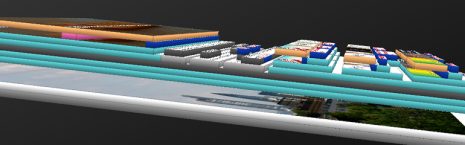How and Why You Should Optimise Your Website’s Images
tl:dr; Contemporary web design emphasises lots of bold, dynamic visuals with minimal text. As a result, image optimisation has become more important than ever. 2 min readContemporary web design emphasises lots of bold, dynamic visuals with minimal text. As a result, image optimisation has become more important than ever—particularly for business websites and specifically when targeting mobile users. Essentially, this means taking certain steps to ensure that your images are as web-friendly as possible.
Here, we draw on our web design expertise to share some of the key reasons to optimise your website’s images, with a breakdown of what image optimisation entails.
Reason 1: Improve website speed and usability
Firstly, optimising your images will significantly reduce your website’s load time, thus improving its usability. To optimise your images to load faster, they must be saved in a compressed, web-friendly format. This involves removing all unnecessary data saved within the image in order to reduce the file size.
Images can be compressed in two formats: lossy and lossless. Images saved in a lossy format only use enough memory to be sufficiently similar to the original image. However, when closely examined, slight differences from the original may appear. On the other hand, images compressed using a lossless format still hold all of the necessary data to reproduce the exact original image, but have a much larger file size as a result.
Either way, compressed images will allow your website to load much faster than uncompressed images—in fact, compressing your images can lower your total page load time by 80 per cent!
Reason 2: Lower bounce rate
Internet users are notoriously impatient, so speeding up your website’s load time with compressed images will help keep users on your site. In turn, this will lower your website’s ‘bounce rate’ (when users quickly return to the search engine) due to slow load time, and improve your search ranking.
Reason 3: Better social shares
Images are much better at grabbing your social media followers’ attention than plain text. So when optimising your website’s images, be sure to add the right OpenGraph or Twitter Card image tag to your
Reason 4: Improve SEO
Image optimisation also means making your images as searchable as possible, thus improving your website’s overall search engine optimisation (SEO).
To do this, give your images descriptive titles using relevant keywords so that search engines know what each image is showing. For example, a photograph of the Brighton Pier at sunset should be named ‘brighton-pier-sunset.jpg’.
Alt text should also be added to your image tag to tell search engines what your image is about. So for the example given, this would simply mean adding alt=“Brighton Pier sunset” to the end of the image tag. Also title tags should be considered for accessibility.
Using images that are relevant to the surrounding text is also crucial for SEO, as this will boost the search ranking for the image’s keywords.
Optimised images for optimum results
As you can see from the benefits mentioned above, there’s a lot to be gained from optimising your images. Admittedly, however, image optimisation does call for technical know-how and experience in order to achieve the desired outcomes—for example, if you try to simply resize the image on the web page itself using CSS, you won’t actually reduce the file size or subsequent load time.
So to ensure that your website images are properly optimised, giving your website the best possible search rankings, we recommend that you utilise the experience of a professional. For more information, contact us at Point and Stare.