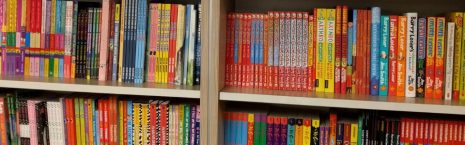How many ways can you launch yourself online with WordPress?
tl:dr; WordPress is an Open Source script for building websites, blogs and online stores and can be used in many ways to build your online presence. 3 min readWordPress is an Open Source script for building websites, blogs and online stores.
As it is Open Source, this means there are hundreds of people all over the world contributing to the core files plus it also means you are free to use it to build whatever type of website you choose.
Since its inception in 2003, WordPress has forged ahead to be the power behind around 40% of all websites with more being launched every day.
Themes are the skins, the look and feel – the part you, and your visitors, see when accessing your website via a browser and the amount of free and premium themes is huge.
Plugins are modules that you can install for specific functions, for example SEO, online shopping or social media interaction. Due to its customisable set up, there are over 50,000 plugins in the WordPress repo alone plus many, many more plugins you can purchase.
Me set me up
The easiest way to get yourself online using WordPress is simply to go to wordpress.com, register for free and you’ll be online within minutes.
The drawback to this; this route is less flexible than the WordPress you download and install yourself in regards to themes you can use and the functionality you can build in.
The bonus is that you don’t need to worry about security, updates or any technical stuff as this is handled by the world class technicians at WordPress.
By default your website will live on a sub-domain – mysite.wordpress.com but you can pay a minimal fee and use your own domain – currently from £36 per year.
You set me up
The other option is to run the WordPress script on your own server.
To be able to install WordPress on your own server, you’ll need a server (well, duh!) and the easiest way to do this is to open a hosting account for your domain.
Once you have set up the account you have 2 options for installing WordPress onto your new account.
The easiest, non technical, way to do this is to look around your hosting account control panel for something called ‘Fantastico’ or ‘Softaculous’ – these are 1 click installers for various scripts, including WordPress – if you cannot find it, speak with your host.

Once you find it, click, fill in some details and within a few minutes you will have yourself a new website.
The drawback to going this route is that sometimes, the scripts installed are not up to date or can contain web host specific settings, like injecting the hosts name/ URL into posts or comments or within the theme itself.
The other, more technical way, is to install the WordPress script yourself, manually.
To do this you need to look at things like setting up a MySQL database, FTP and, if you want, version control.
In either of these 2 set-ups there are a few things you need to be aware of like making sure everything is secure, regularly updated and backed-up but, of course, there are many plugins to help you with that!
Can I have more, please?
As a new business, I often advise going these routes just to get yourself set-up rather than spending £thousands but once you’re established and have the marketing budget and/or the requirements to develop your online presence, again, there are many options you can take.
As an example, if you’re just looking to have a front end that looks more original or on-brand or require custom functionality, you can get a company, like Point and Stare, to design and build a bespoke theme or, you might need specific back-end functions, again, speak to Point and Stare and we’ll be more than happy to help.
So, if you’re looking to get yourself set-up online with WordPress, and we strongly advise that you do, I hope the above has helped and, of course, feel free to get in touch with any questions you may have.